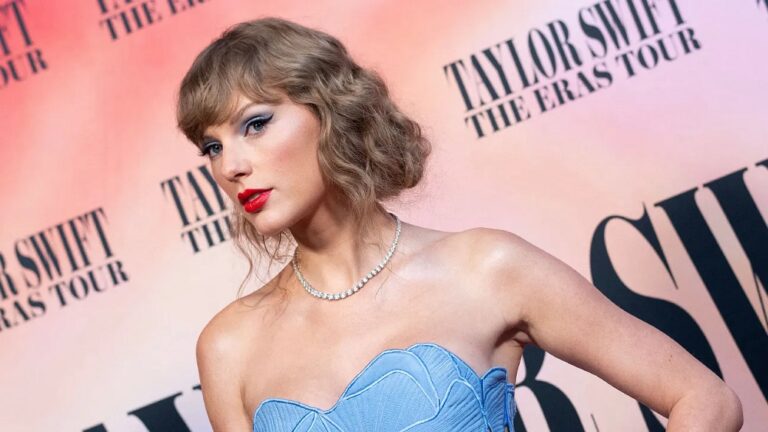Imagine yourself as a brave explorer venturing into a vast, uncharted territory. The internet, with its boundless opportunities and endless information, can feel much the same way. However, just like any exploration, venturing online requires preparation and awareness of potential dangers. According to a study on developing cybersecurity culture to influence employee behavior, there are five key initiatives that contribute to building a strong cybersecurity culture. Here’s the good news: with the right knowledge and practices, you can become a cybersecurity champion, safeguarding yourself from online threats.
Building Your Digital Fortress: Essential Practices
Fortress Walls: Strong Passwords and Multi-Factor Authentication (MFA)
The first line of defense in our digital realm is robust passwords. Think of them as the unyielding walls of your online fortress. Here’s the key: complexity is king. Avoid using personal information like birthdays or pet names, and opt for a combination of uppercase and lowercase letters, numbers, and symbols. Remember, the longer, the stronger! But don’t fret about memorizing a complex passwordfor every single account. Consider using a password manager – a digital vault that stores your passwords securely, accessible only through a master password you create.
MFA adds another layer of security, acting as a secondary gatekeeper to your accounts. Even if someone cracks your password, they’ll still need an additional code, typically sent to your phone or generated by an authentication app, to gain access. MFA is like having a moat surrounding your castle walls, making it even harder for intruders to breach your defenses.

Scout Wisely: Beware of Phishing Attempts
Phishing scams are like cunning digital predators, attempting to lure you into a trap. They often come disguised as emails or messages from seemingly legitimate sources, such as banks, social media platforms, or even friends. These messages typically urge you to click on a malicious link or download an infected attachment. Here’s how to spot a phishing attempt:
- Suspicious Urgency: Phishing emails often create a sense of urgency, pressuring you to act immediately without careful consideration.
- Generic Greetings: Legitimate emails from institutions will likely address you by name. Generic greetings like “Dear Customer” are a red flag.
- Grammatical Errors and Typos: Phishing attempts are often riddled with grammatical errors and typos. A keen eye can help you identify these inconsistencies.
Remember, if something seems too good to be true online, it probably is. Don’t click on suspicious links, and always double-check the sender’s email address before responding. When in doubt, reach out to the supposed sender directly through a verified channel to confirm the message’s legitimacy.
Also Read: Why You Should Pick Threads Over Twitter
Guarding Your Treasure: Data Privacy and Social Media
Our personal information is our digital treasure. Social media platforms, while excellent for connecting with others, can also be treasure troves for prying eyes. Here’s how to manage your online footprint:
- Review Privacy Settings: Most social media platforms offer granular control over your privacy settings. Restrict who can see your posts, friend requests, and profile information.
- Think Before You Share: The internet, unfortunately, has a long memory. Once you share something online, it can be difficult, if not impossible, to completely erase it. Be mindful of what you post, especially personal information or anything that could be used to compromise your security.
Beyond the Basics: Advanced Strategies for the Savvy User
While the above steps provide a solid foundation for online safety, here are some additional strategies for the more tech-savvy user:
Software Guardian: Firewalls and Anti-Virus Protection
Think of firewalls and anti-virus software as automated guards patrolling your digital domain. Firewalls act as a barrier, filtering incoming and outgoing traffic to prevent unauthorized access. Anti-virus software proactively scans your devices for malware – malicious software designed to steal information, disrupt operations, or harm your system.
Staying Updated: Patching Vulnerabilities
Software developers constantly identify and address vulnerabilities in their programs. These vulnerabilities can be exploited by attackers to gain unauthorized access to your devices. Regularly installing software updates and security patches ensures you have the latest protections in place.
Encryption: Securing Sensitive Communication
Encryption scrambles data, making it unreadable to anyone without the decryption key. This is particularly important when transmitting sensitive information online, such as financial data or login credentials. Look for the padlock symbol in your browser’s address bar when visiting websites that handle sensitive information. This indicates that the website uses encryption to protect your data.
The Power of Knowledge: Continuous Learning
The digital landscape is constantly evolving, and so are cyber threats. Staying informed is crucial for maintaining a strong cybersecurity posture. Here are some resources to help you stay ahead of the curve:
- Reputable Cybersecurity Websites: Websites from trusted security firms often publish educational content on various cyber threats and best practices.
- Government Resources: Many government agencies offer resources and guidance on online safety for citizens.
Remember: Cybersecurity is not a one-time fix; it’s an ongoing process. By adopting these practices and staying informed, you can navigate the online world with confidence, safeguarding yourself and your valuable information.
Storytelling for Impact: A Case Study
Imagine Sarah, a young professional, receiving a seemingly urgent email from her bank. The email warns of suspicious activity on her account and prompts her to click on a link to verify her information. Recalling the tips about phishing attempts, Sarah scrutinizes the email. She notices a generic greeting and several grammatical errors. Suspicious, she doesn’t click on the link and instead, logs into her bank account directly through the bank’s official website. Relieved to find no suspicious activity, Sarah reports the phishing attempt to her bank. By being vigilant and aware, Sarah avoided a potential security breach.