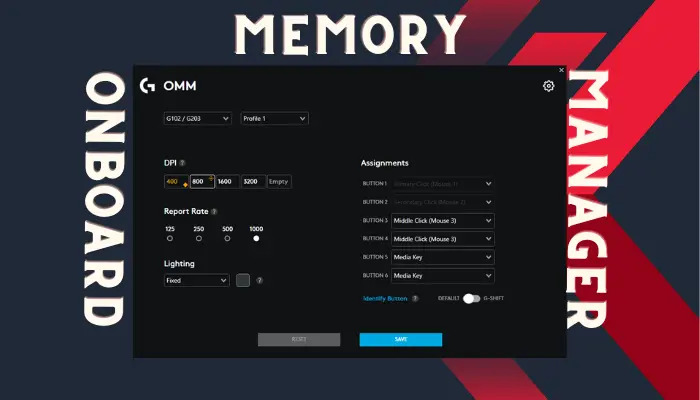Have you ever wondered how computers efficiently manage their memory resources while running multiple applications simultaneously? The answer lies in onboard memory managers’ effective memory management techniques. In this article, we will explore the world of onboard memory management, its significance, benefits, working principles, common challenges, best practices, and real-world applications. So, fasten your seatbelts as we embark on this memory management journey!
Introduction to Onboard Memory Manager
Computing devices, whether your smartphone, laptop, or a powerful server, rely heavily on memory to store and process data. In simple terms, memory refers to the space where programs and data are stored while they are being actively used by the system. However, managing memory efficiently becomes crucial as it directly impacts the performance and stability of the system.

What is Onboard Memory?
Onboard memory, also known as system memory or RAM (Random Access Memory), is a critical component of any computing device. It is responsible for storing data and instructions actively used by the CPU (Central Processing Unit). Unlike secondary storage devices like hard drives or solid-state drives, onboard memory provides faster access to data, enabling swift execution of programs.
Importance of Efficient Memory Management
Efficient memory management is vital for several reasons. Firstly, it allows the system to maximize its available memory resources, optimizing performance and preventing unnecessary slowdowns. Secondly, it helps avoid memory leaks and corruption, which can lead to system crashes and data loss. Lastly, it ensures fair memory allocation among different processes, preventing one application from monopolizing the resources.
Understanding Onboard Memory Manager
Definition and Purpose
An onboard memory manager is a software component that oversees allocating, deallocating, and utilizing memory resources within a computing system. Its primary goal is to efficiently manage memory efficiently, ensuring optimal usage and preventing issues such as memory leaks, fragmentation, and conflicts.
Types of Memory Managed by Onboard Memory Manager
Onboard memory managers handle different types of memory within a system. Some common types include:
- Stack Memory: This memory stores local variables and function call information. It follows a last-in-first-out (LIFO) structure.
- Heap Memory: A dynamic memory region allocates memory to objects during runtime. Memory allocated in the heap needs to be explicitly deallocated.
- Static Memory: This memory segment stores static variables and data that persist throughout the program’s execution.
Benefits of Using Onboard Memory Manager
Implementing an onboard memory manager brings several benefits to the table. Let’s take a closer look at some of them:
Improved Performance and Efficiency
An onboard memory manager reduces memory fragmentation and optimizes memory allocation by efficiently managing memory resources. This results in improved overall performance and responsiveness of the system.
Reduced Memory Fragmentation
Memory fragmentation occurs when memory is allocated and deallocated in a way that leaves small, unusable gaps between allocated blocks. Onboard memory managers employ strategies to minimize fragmentation, such as compaction and memory pooling, ensuring efficient memory utilization.
Simplified Memory Allocation and Deallocation
With an onboard memory manager in place, developers can utilize high-level memory allocation and deallocation functions provided by the manager, simplifying the memory management process. This reduces the chances of manual errors and memory-related bugs.
How Onboard Memory Manager Works
To understand how an onboard memory manager operates, let’s delve into its core functionalities.
Memory Allocation
When a program requests memory, the onboard memory manager receives the request and determines the appropriate memory block to allocate. It keeps track of available memory blocks, their sizes, and their current allocation status.
Memory Deallocation
When memory is no longer needed by a program, it must be deallocated to avoid memory leaks and conserve resources. The onboard memory manager handles memory deallocation by marking the memory block as free and adding it back to the available memory pool.
Memory Reclamation
When a program fails to deallocate memory correctly, causing memory leaks, the onboard memory manager plays a crucial role in reclaiming the leaked memory. It periodically scans for unused memory blocks and reclaims them, making them available for future allocations.
Common Challenges in Onboard Memory Management
While onboard memory managers offer significant advantages, they also have their fair share of challenges. Let’s explore some common issues encountered in memory management:
Memory Leaks
The leaks occur when allocated memory is not deallocated after use, resulting in memory being “leaked” and inaccessible. It can lead to memory exhaustion, system crashes, and degraded performance.
Memory Corruption
Memory corruption refers to the unintended modification of memory contents, leading to unpredictable program behavior. It can occur due to incorrect memory accesses, buffer overflows, or improper handling of memory pointers.
Deadlocks and Race Conditions
In multi-threaded or concurrent systems, deadlocks and race conditions can arise if memory access is not synchronized correctly. Deadlocks occur when two or more threads wait indefinitely for each other to release shared resources. At the same time, race conditions result in unexpected outcomes due to simultaneous access to shared memory.
Best Practices for Onboard Memory Management
To ensure efficient and reliable memory management, developers should follow these best practices:
Proper Resource Tracking
Developers must track and manage allocated resources accurately. This involves keeping a record of allocated memory blocks, releasing them when no longer needed, and avoiding unnecessary memory allocations.
Memory Profiling and Optimization
Profiling tools can help identify memory bottlenecks, excessive memory usage, or leaks. Developers can optimize memory usage and improve overall system performance by analyzing these metrics.
Error Handling and Exception Handling
Robust error handling is crucial for identifying and rectifying memory-related issues. Proper exception handling can prevent crashes and provide meaningful error messages, aiding in debugging and troubleshooting.
Testing and Debugging
Thorough testing and debugging are essential to catch memory-related bugs and ensure system stability. Techniques such as memory leak detection tools and stress testing can uncover potential issues early in development.
Real-World Applications of Onboard Memory Manager
Onboard memory managers find applications in various domains, including:
- Operating systems
- Database management systems
- Game development
- Embedded systems
- Virtual machines
These systems rely on efficient memory management to deliver optimal performance and reliability.
Conclusion
Effective memory management is crucial for the smooth operation of computing systems. Onboard memory managers are vital in optimizing memory usage, improving performance, and preventing memory-related issues. Developers can enhance their software’s efficiency and stability by understanding the principles, benefits, challenges, and best practices of onboard memory management.
FAQs
1. What is the role of an onboard memory manager?
An onboard memory manager oversees allocating, deallocating, and utilizing memory resources within a computing system, ensuring efficient memory management and preventing issues like memory leaks and fragmentation.
2. How does an onboard memory manager improve performance?
An onboard memory manager enhances system performance and responsiveness by optimizing memory allocation, reducing fragmentation, and reclaiming unused memory.
3. What are the common challenges in onboard memory management?
Common challenges include memory leaks, corruption, and deadlocks and race conditions in multi-threaded systems.
4. How can developers optimize memory usage?
Developers can optimize memory usage by accurately tracking resources, profiling and optimizing memory, implementing robust error handling, and thoroughly testing and debugging their code.
5. Where are onboard memory managers used?
Onboard memory managers find applications in operating systems, database management systems, game development, embedded systems, and virtual machines.